MAX Activation Key - MDCM Connection
First Published: February 21, 2020 | Last Updated: April 26, 2024
MAX Activation Keys are created based on hardware configuration and Server Name or Server IP. The MDCM Connection values must match the Server Name or Server IP used to create the new Activation Key.
After a new MAX Activation Key is applied, the MDCM settings might have to be modified to match the Activation Key. In most cases, the only setting that needs to be modified is the SQL Server Name but that will depend on the environment. It is always a good practice to verify all MDCM configuration settings.
To modify the MDCM Settings follow the steps outlined below:
-
Stop MDCM Monitor
-
Start MDCM Tools from a desktop icon or from C:\Program Files (x86)\BalancePoint\MDCM\Tools\MDCMTools.exe
-
Click on Activity - > Data Source
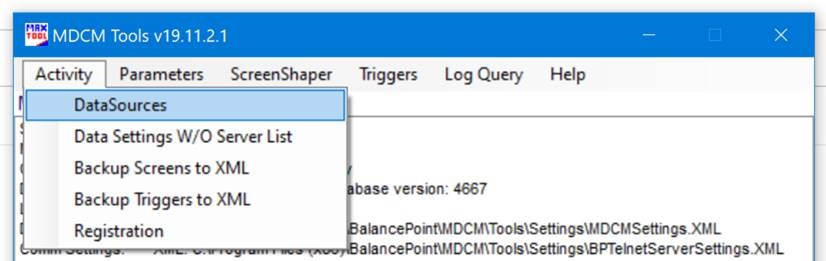
- Verify that MDCM SQL connection configuration matches MAX SQL connection configuration.
MDCM Configuration
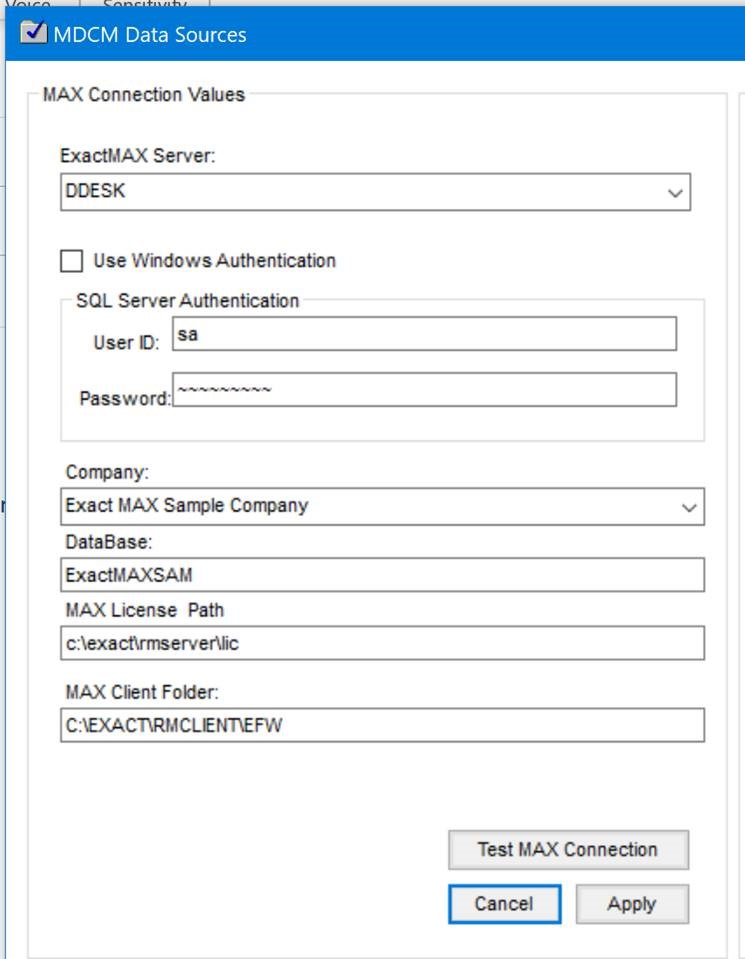
MAX Configuration
Login to MAX Client - > Options - > Company Maintenance.
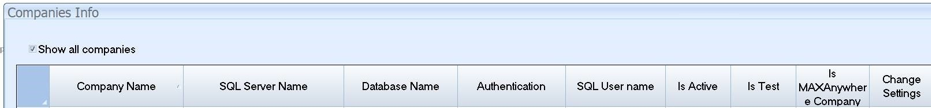
- Once the configuration is verified and confirmed, click the Test MAX Connection button
- if the connection is successfully tested, a confirmation message will be displayed. Click OK on the confirmation message to close the dialog, click the Apply button and then close the settings dialog. MDCM is now ready for monitoring and processing.
- if the connection is not successfully tested, an error message will be displayed. Click OK to close the dialog. Verify that all settings are correct and most specifically, the value specified for the Exact MAX SQL Server. If the SQL Server Name Instance does not resolve the error, specify the IP if the SQL Server and test the updated configuration.
How helpful was this article?
(3 votes. Average: 2.3 out of 5)